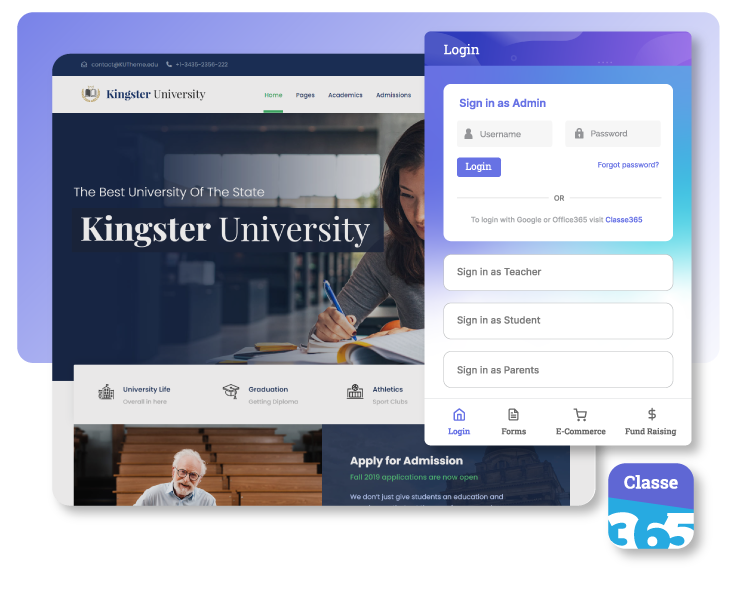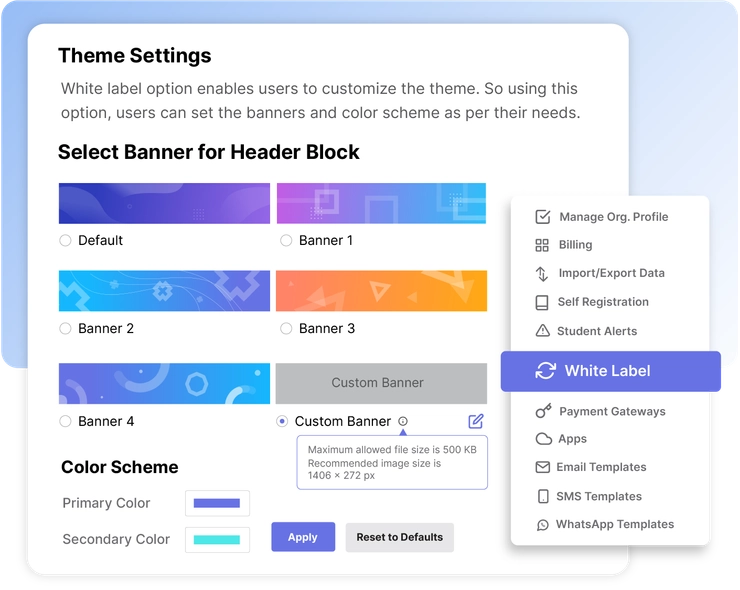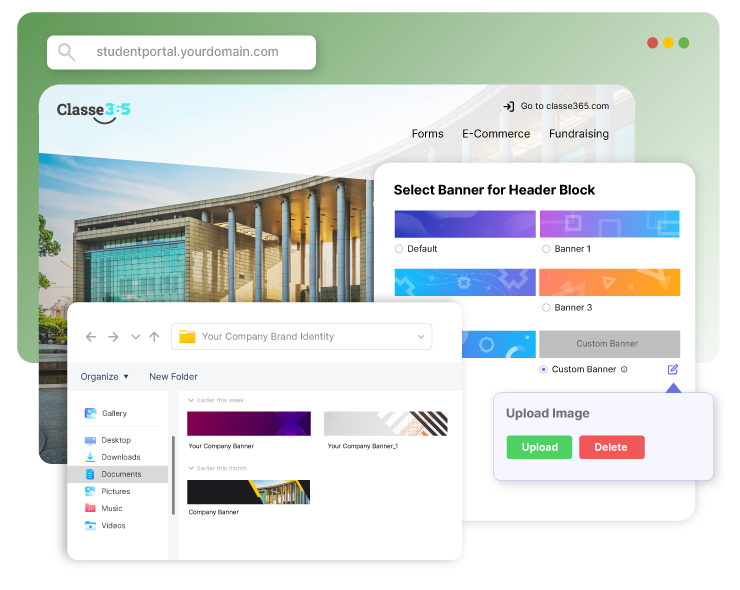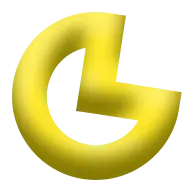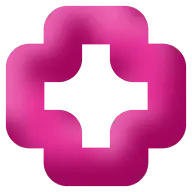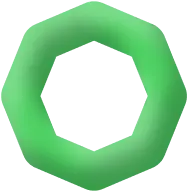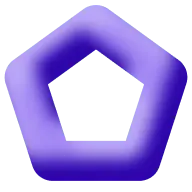White Label Module
Master Your Institution's Branding Game with Classe365's White Label Module
Our White Label School Management Software lets you add custom branding elements to your Classe365 portals. Remove the Classe365 branding, and use your own logo and custom vanity URL. Admins can even change the theme and colour of their accounts!
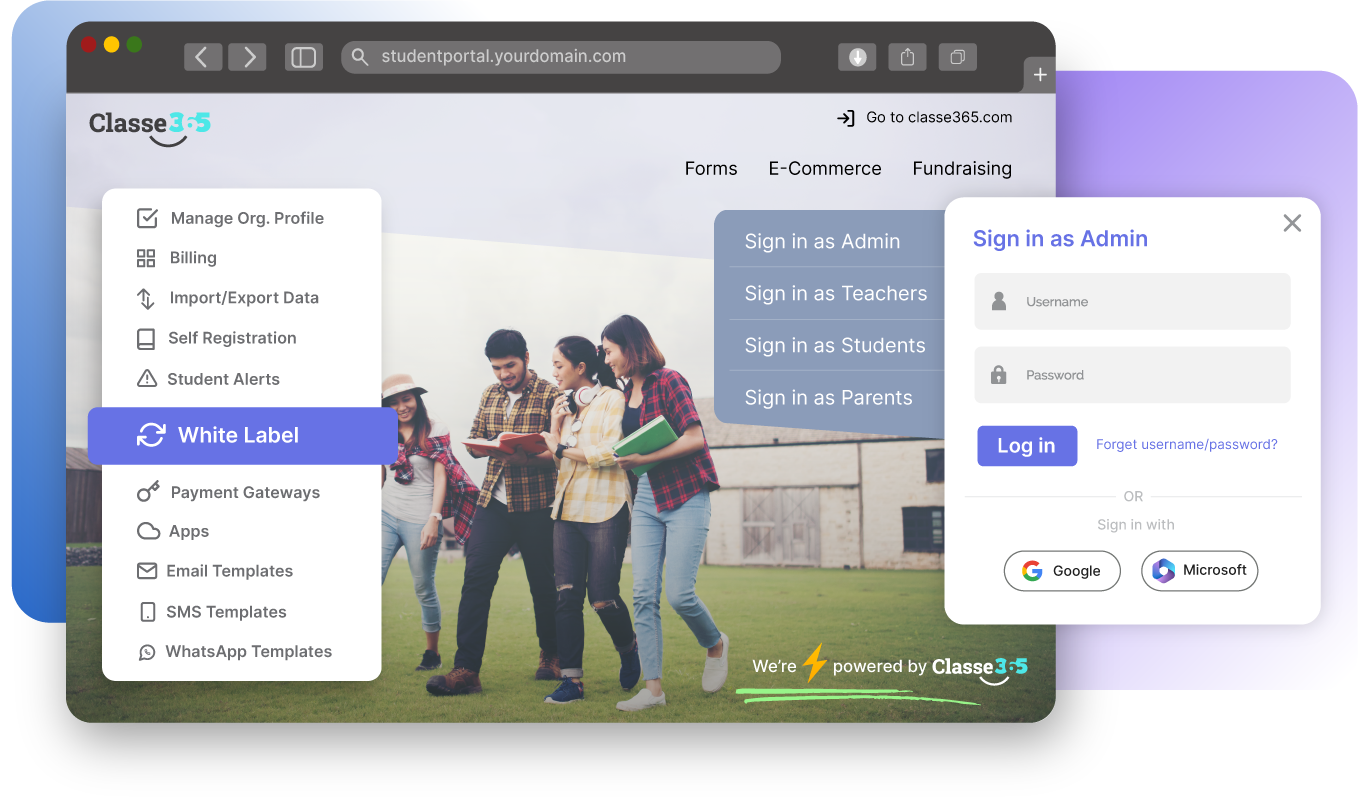
Design Your Brand Experience with Custom Themes & Colors
Our White Label LMS Software Module lets you customise your website's appearance by choosing a theme and colour scheme that matches your style. Add a trendy, sophisticated, or business-like touch and bring consistency to your branding.
Hide or Customise “© Powered by Classe365” Text
Conceal or modify the "© Powered by Classe365" text displayed at the bottom of your webpage, allowing your institution to shine. Embrace a customised experience that truly represents you with our Education ERP software with White Labeling!
Hide Classe365 Logo
Don't want the Classe365 logo cluttering your emails and login pages? No problem! Our White Label School Management Software lets you hide it or replace it with your own in just a few clicks!
Rewrite the URL
Say goodbye to generic URLs! Thanks to URL rewrite, you can easily log in to your Classe365 account using your own domain. No more "youraccount.classe365.com" - instead, create something personal like "portal.yourdomain.com."
Customise Your Website to Perfectly Reflect Your Institution’s Personality
Take Full Control of Your Brand
With Classe365's White Label Learning Management Software Module, you have the flexibility to create a website and student portal that appear entirely independent. Don't want the "© Powered by Classe365" text at the page's footer? No worries, now you can easily hide it or personalise it to align with your brand. You can let go of the Classe365 logo on emails and login pages using our White Label education erp software.
Choose Themes
Give your institution's website a makeover! With the latest addition to Classe365, you now have the ability to select from an array of stunning website themes. Whether you want to add a touch of sophistication or unleash your creative side, it's as easy as a few clicks. Say goodbye to outdated designs and welcome a sophisticated style that perfectly represents your brand's vibe and culture with our Customize White Labe LMS Solutions.
Be the Designer
Classe365 gives you the ability to customise and upload your own theme to your website. With this Customizable White Label School Management Software feature, you can collaborate with your institution's marketing and branding team to make sure every design detail is perfect and in sync with your institution’s unique style and identity.